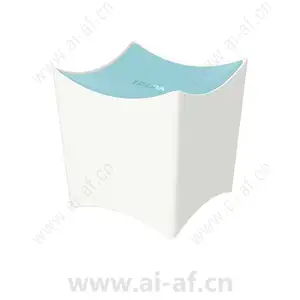TP-LINK TL-WDR7400 Gigabit Edition AC2100 Dual Band Gigabit Wireless Router
Protocol standard IEEE802.11a IEEE802.11b IEEE802.11g IEEE802.11n IEEE802.11ac IEEE802.3 IEEE802.3u IEEE802.3ab Wireless rate 2.4GHz band: 300Mbps 5GHz band: 1733Mbps interface 4 10/100/1000M adaptive LAN ports, support auto flip (Auto MDI/MDIX) 1 10/100/1000M adaptive WAN ports, support auto flip (Auto MDI/MDIX) Button Reset button LED SYS system indication Link/Act indication for each port antenna 2 external 2.4GHz non-removable omniDirectional antennas 4 external 5GHz non-removable omniDirectional antennas size 230mm*144mm*37mm network status Wireless settings Guest network settings WAN port network status LAN port network status Equipment management Device Information Real-time Internet Speed Speed Limit Internet Time Management Disable Device Application functions Wireless bridging
Technical Specifications
| Property Description | Property Value |
|---|---|
| Protocol standard | IEEE802.11a IEEE802.11b IEEE802.11g IEEE802.11n IEEE802.11ac IEEE802.3 IEEE802.3u IEEE802.3ab |
| Wireless rate | 2.4GHz band: 300Mbps 5GHz band: 1733Mbps |
| interface | 4 10/100/1000M adaptive LAN ports, support auto flip (Auto MDI/MDIX) 1 10/100/1000M adaptive WAN ports, support auto flip (Auto MDI/MDIX) |
| Button | Reset button |
| LED | SYS system indication Link/Act indication for each port |
| antenna | 2 external 2.4GHz non-removable omniDirectional antennas 4 external 5GHz non-removable omniDirectional antennas |
| size | 230mm*144mm*37mm |
| network status | Wireless settings Guest network settings WAN port network status LAN port network status |
| Equipment management | Device Information Real-time Internet Speed Speed Limit Internet Time Management Disable Device |
| Application functions | Wireless bridging Guest network Signal conditioning IP and MAC address binding Administrator identity limitation AP isolation Virtual server DMZ host DDNS automatic cleaning Wireless timing switch |
| Advanced Features | TP-LINK ID information Internet setting Wireless setting LAN port setting Software upgrade Modify administrator password Backup and load configuration Restart and restore factory system log |
| Packaging accessories | AC2100 Dual Frequency Gigabit Wireless Router TL-WDR7400 Gigabit Edition Power Adapter User Manual Warranty Card |
| Use environment | Operating temperature: 0°C to 40°C Storage temperature: -40°C to 70°C Operating humidity: 10% to 90%RH non-condensing Storage humidity: 5% to 90%RH non-condensing |