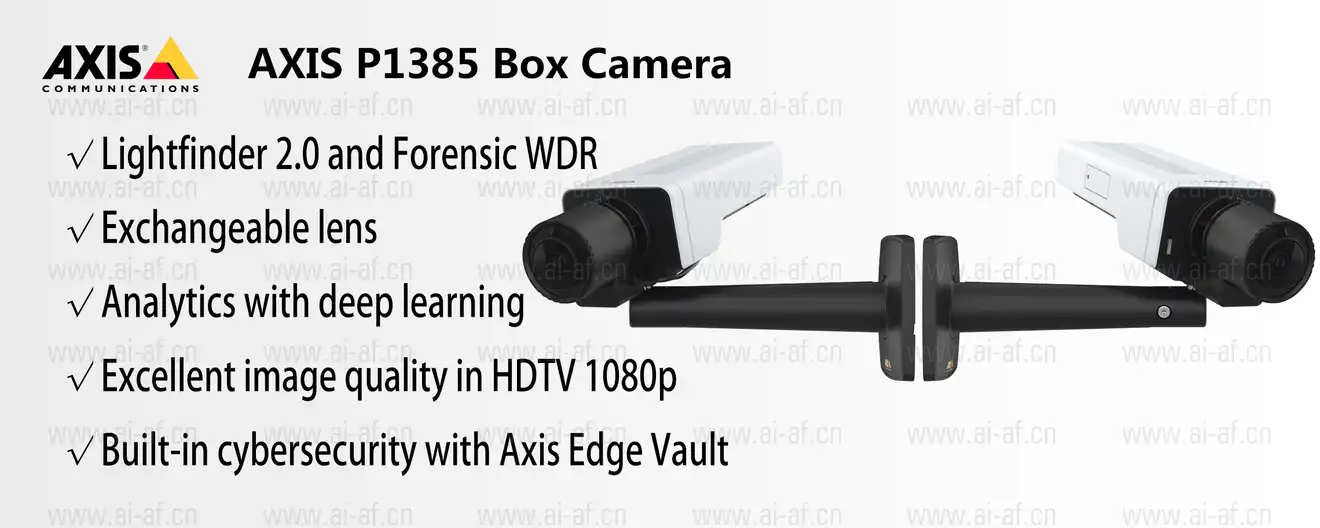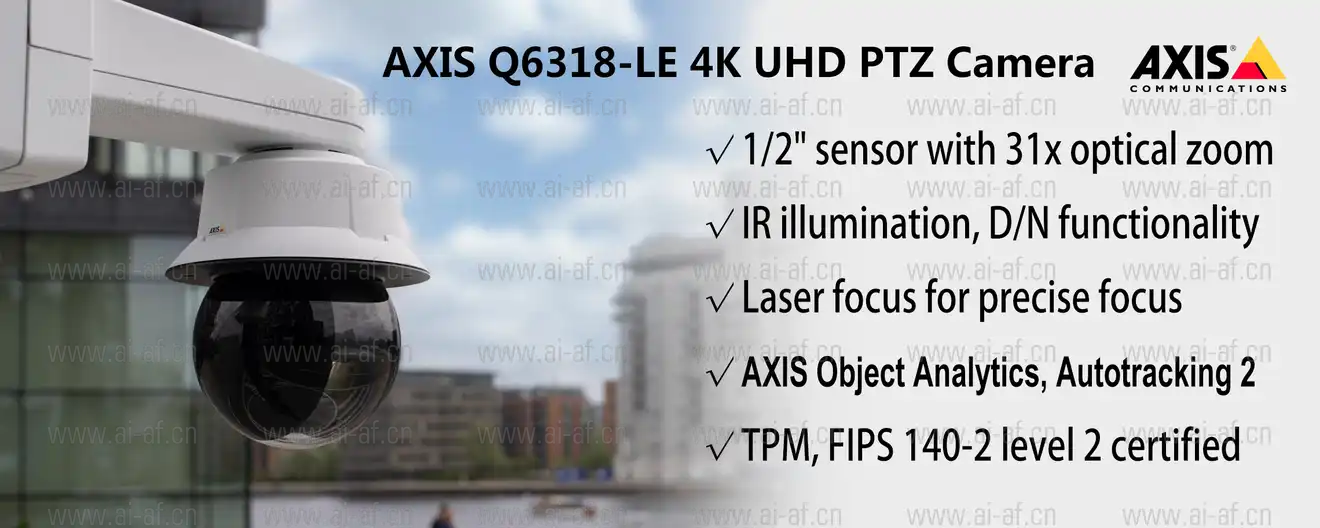Add Website Shortcuts on Android Home Screen
Add Website Shortcuts on Android Home Screen Using Google Chrome Launch Google Chrome browser app . Just tap on the Google Chrome icon on your home screen or app drawer. Go to the website you want to save . Enter the website " www.ai-af.cn " in the search/text bar and press "Enter." Tap on the Menu button , located in the upper right-hand corner of the browser and represented by three vertically-aligned dots. Tap "Add to Home Screen" . Done! A shortcut to the website will be added to your home screen. Using Mozilla Firefox Launch your Mozilla Firefox app . Just tap on the Firefox icon on your home screen or app drawer. Go to the website you want to save on your home screen . Enter the name " www.ai-af.cn " and press "Enter." Tap and hold the address bar . Some options will appear. Choose
Add Website Shortcuts on Android Home ScreenUsing Google Chrome
Using Mozilla Firefox
Using the Android 4.2+ Browser
Using the Dolphin Browser
|