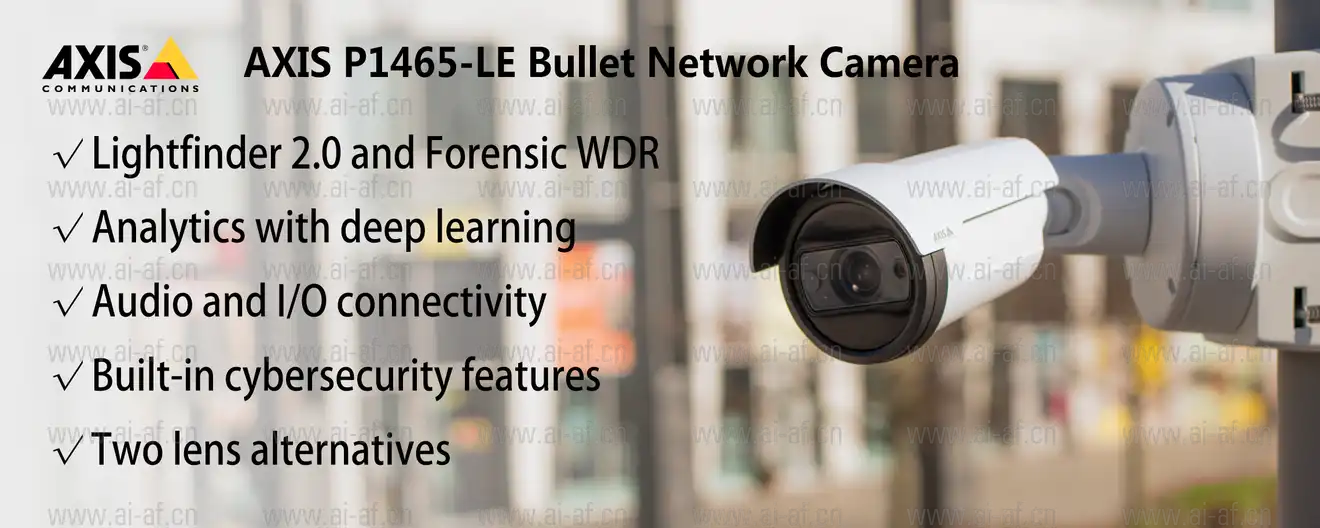Add Website Shortcuts on Windows Desktop with Edge
Add Website Shortcuts on Windows Desktop with Edge The method below uses a shortcut link to launch Microsoft Edge in one of two ways. To do so: Highlight either one of the following using your mouse. To have Microsoft Edge open a blank page when you click on it, highlight this text: %windir%\explorer.exe shell:Appsfolder\Microsoft.MicrosoftEdge_8wekyb3d8bbwe!MicrosoftEdge To have Microsoft Edge open " www.ai-af.cn " web site when you click on it, highlight this text: %windir%\system32\cmd.exe /c "start microsoft-edge:https://www.ai-af.cn" Right click over top of the text above and select Copy from the dialogue menu. Go to the desktop and right click on an empty space, then select " New -> Create Shortcut " from the dialogue menu. The " Create Shortcut " window will appear. Look for the
Add Website Shortcuts on Windows Desktop with EdgeThe method below uses a shortcut link to launch Microsoft Edge in one of two ways. To do so:
You should now have a shortcut to Microsoft Edge on the desktop. |